
JEE Main 2024 Image Correction Ends Today: The National Testing Agency (NTA) is going to close the JEE Main 2024 image correction window today 6 January 2024.
Get Entrance Exam 2025 Latest News And Updates
The image correction facility for the JEE Main 2024 examination session 1, was started on 4 January 2024 on the official website of JEE Main 2024 @jeemain.nta.ac.in
UPES Dehradun Application Forms Released. Apply Now!
The notice released by the NTA states that any discrepancy in the image uploaded by the candidate in the JEE Main exam 2024 application form can be corrected in this window.
The last day to make changes to the JEE Main 2024 session 1 examination registration form is today up to 11:50 PM.
The official notice also stated that “it has been observed that the photograph uploaded by few candidates for the JEE Main 2024 exam has not been found as per the required specifications”.
“Therefore, it has been decided to give an opportunity to candidates to upload the photograph as per specifications required by the authority to avoid rejection of the JEE Main 2024 application forms” added the official notice.
Required Specifications For The Candidate’s Photograph
It is to be noted that the recent passport-size coloured/black and white photograph of a candidate of size: 10 kb to 200 kb without a mask should be uploaded in the JEE Main 2024 application form. Whereas, spectacles are only allowed in the photograph if being used regularly.
Any kind of Polaroid and computer-generated photos are not acceptable to the authority.
Candidates should note that the application submitted without any image not following these instructions or with unclear photographs is liable to be rejected.
Candidates are advised to keep 6 to 8 passport-size color photographs with a white background, whereas, if the photograph uploaded by the candidate is found fabricated i.e. re-shaped or seems to be hand-made or computer-made, their application form will be rejected.
JEE Main Photo Correction 2024, How To Make Changes
Candidates who want to make changes to their photograph that has been uploaded in the JEE Main 2024 application form are required to follow the steps mentioned below.
- Visit the official website of the JEE Main 2024 @jeemain.nta.ac.in
- On the home page, click on JEE Main 2024 Login.
- Candidates are required to enter their JEE Main 2024 application number and password as login credentials to make changes to their uploaded images.
- Then click on the link that reads “JEE Main 2024 photo correction”.
- Edit the photograph as per the required specification and click on submit.
- The JEE Main 2024 application form will be submitted.
- The candidates are required to download the JEE Main 2024 application form for future use.
JEE Main 2024 Image Correction Direct Link (Active)
If you have any queries regarding the JEE Main 2024 image correction, feel free to ask below in the comment section. We will respond to you as soon as possible.
JEE Main 2024 Image Correction FAQs
Ans- The image correction window for JEE Main 2024 will be available till 6 January 2024.
Ans- Yes, candidates must upload their passport-sized photograph in a JPG or JPEG format with 80% face without mask, the photograph should be between 10 kb to 200 kb in size.
Ans- Yes, applicants can upload a black and white photograph in the JEE Main 2024 application form.
Ans- No, if any aspirants upload a computer-generated image in the JEE Main 2024 application form their form will be rejected.
Follow Sarvgyan News on WhatsApp
Follow us on Google News for latest education news in India related to Entrance Exams, Board Exams, Universities/Colleges News, India News & Education News in Hindi.
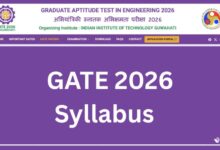

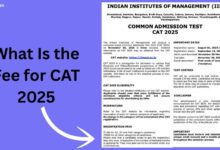







Maine Meri photo pahle studio se nikalvae thi to uska background white nhi tha phir background white karvaya to photo real nhi lag rahi thi par mujhe laga ki thik hogi aur use mere ears bhi visible nhi hai kyunki mere ears chhote hai
you can re-upload the image.